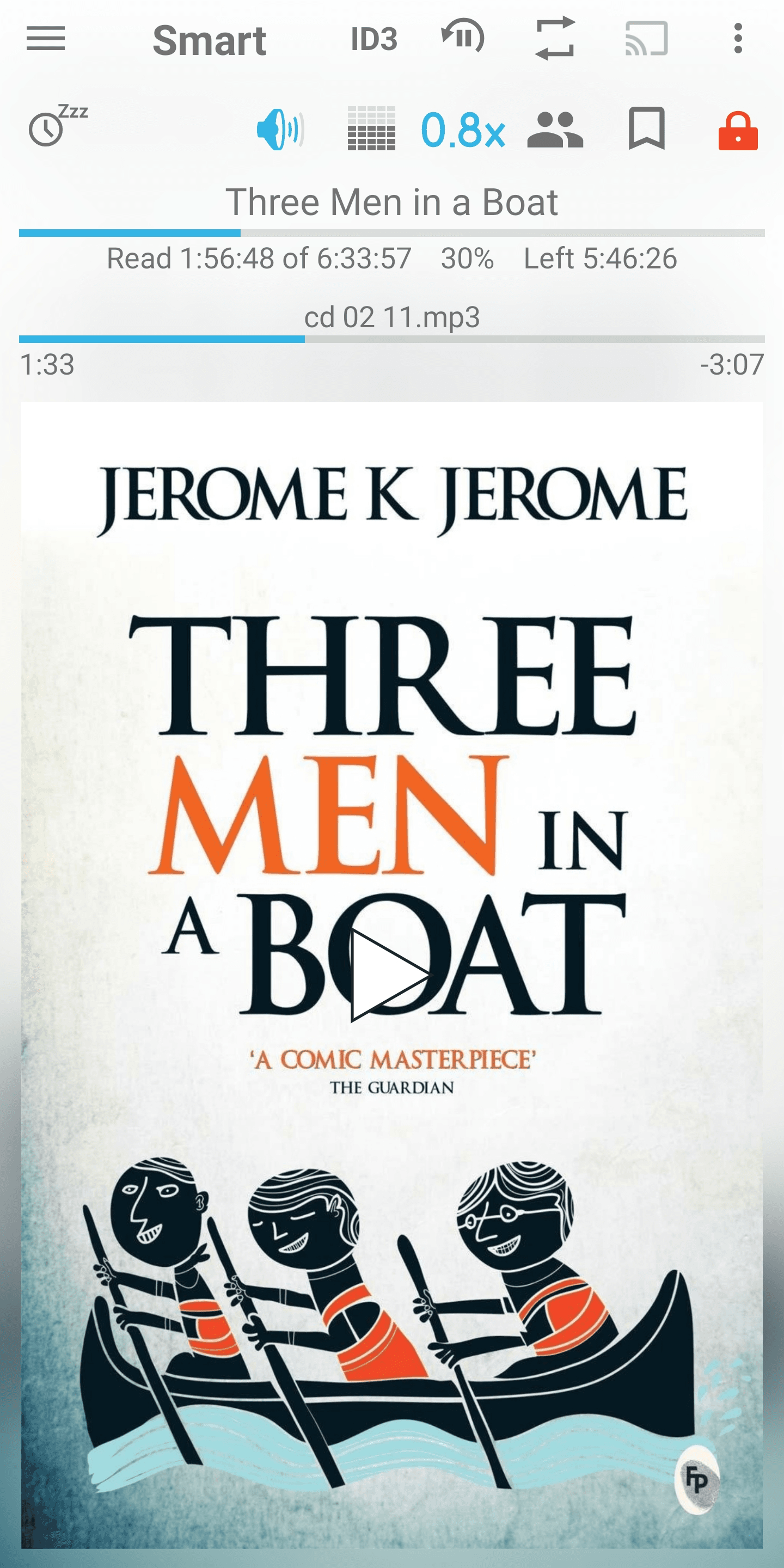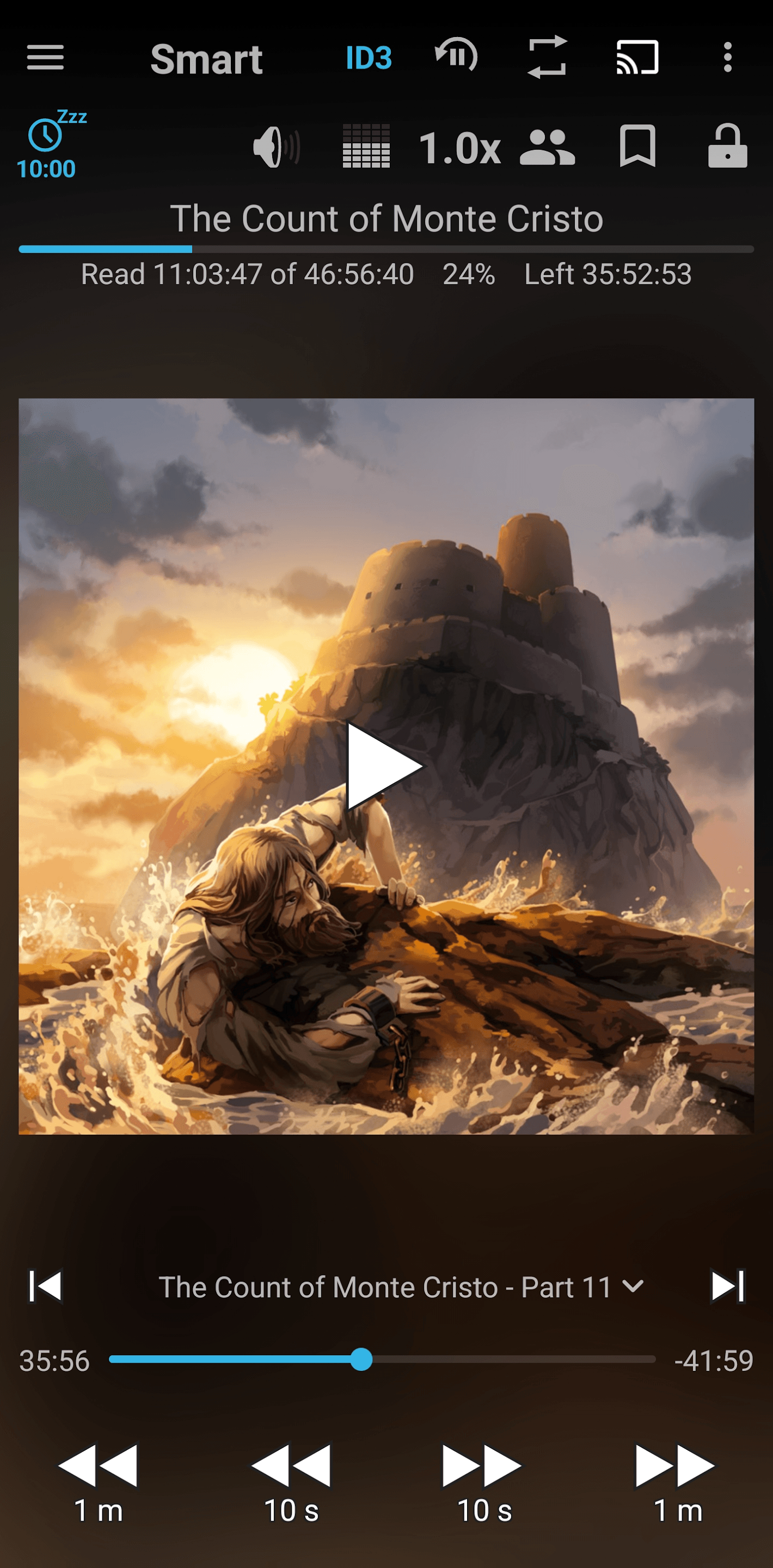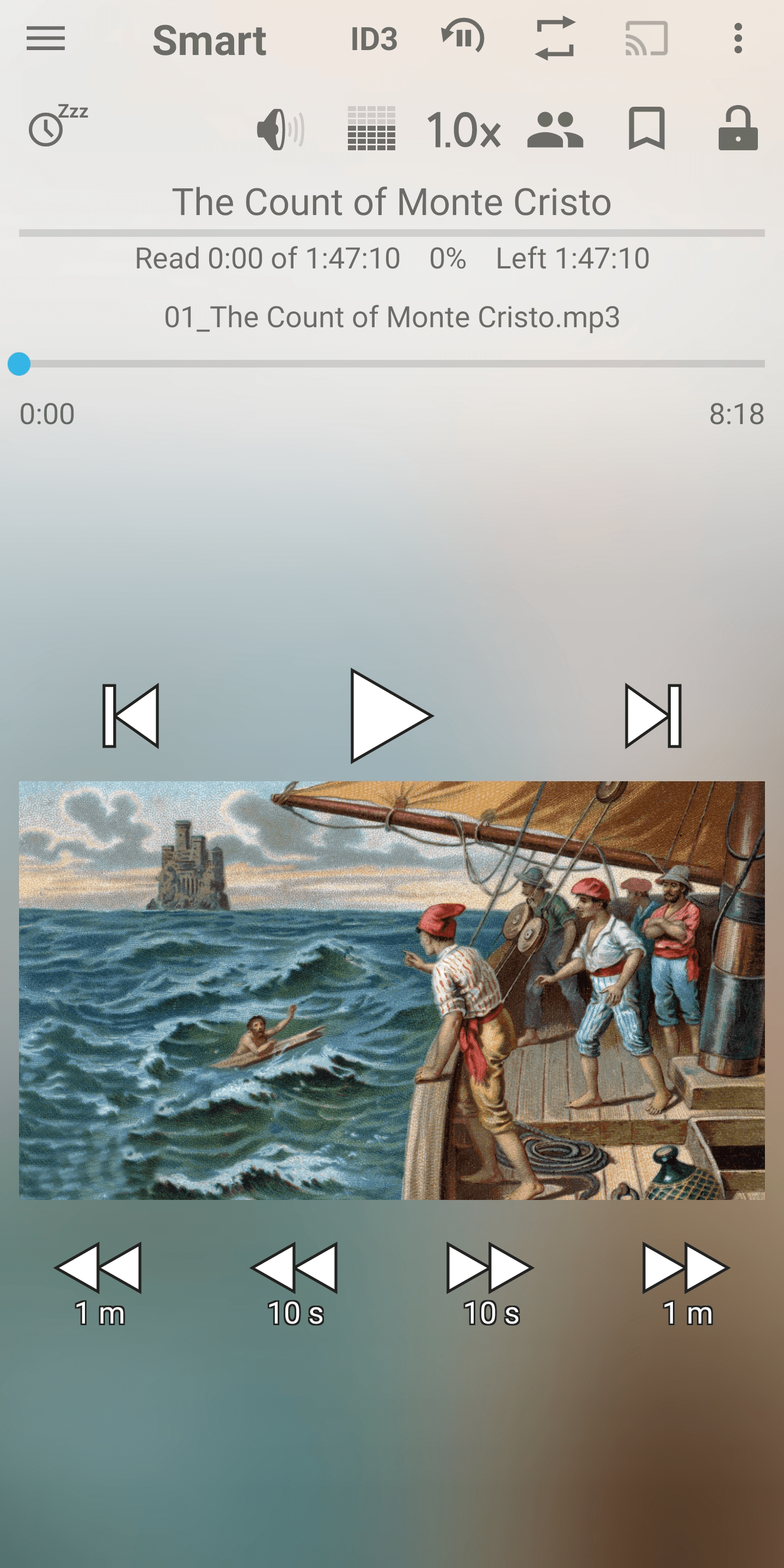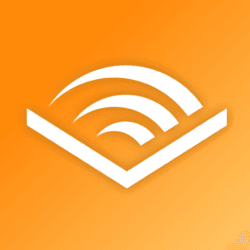Description
The app is designed specially for playing audio books.
You have to manually download the books and place them in subfolders under the “My Audiobooks” folder on your phone.
Every book must be in a separate subfolder, even if it consists of only one file.
In Library→Settings→Root folder select the “My Audiobooks” folder.
Once finished, don’t forget to press the “Update” button at the top of the Library window.
First 30 days Full version. Later – Basic version.
Features:
+ Playback speed control. It may be useful if narrator speaks too slow or too fast.
+ Classification of books (new, started and finished) allows you to understand at glance what books have been finished, what you are reading now and what are new).
+ Downloading cover from the Internet brings more life to the book than just blank general cover.
+ Bookmarks allow you to mark interesting moments in the book.
+ List of characters. You can manually create a list of characters to easier follow the story.
+ Automatic pause in case you fall asleep. To continue playback just shake your phone.
+ Playback history allows to return to the previous playback position in situation when you accidentally hit Next file or other button.
+ Chromecast support allows to listen the book on full size speakers.
+ Application Widget. Allows you to control the player from the home screen.
+ You don’t have to finish one book to start another. The progress is saved independently for all books.
+ NO ADS!