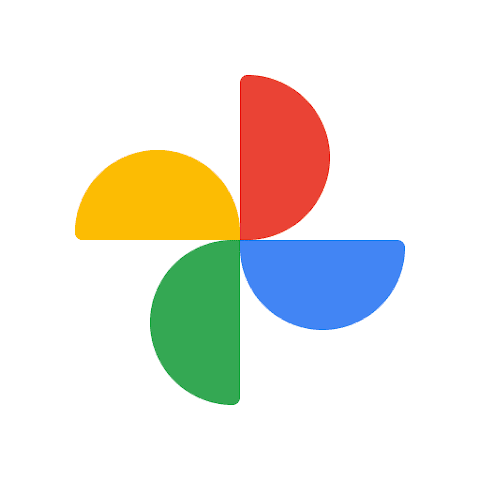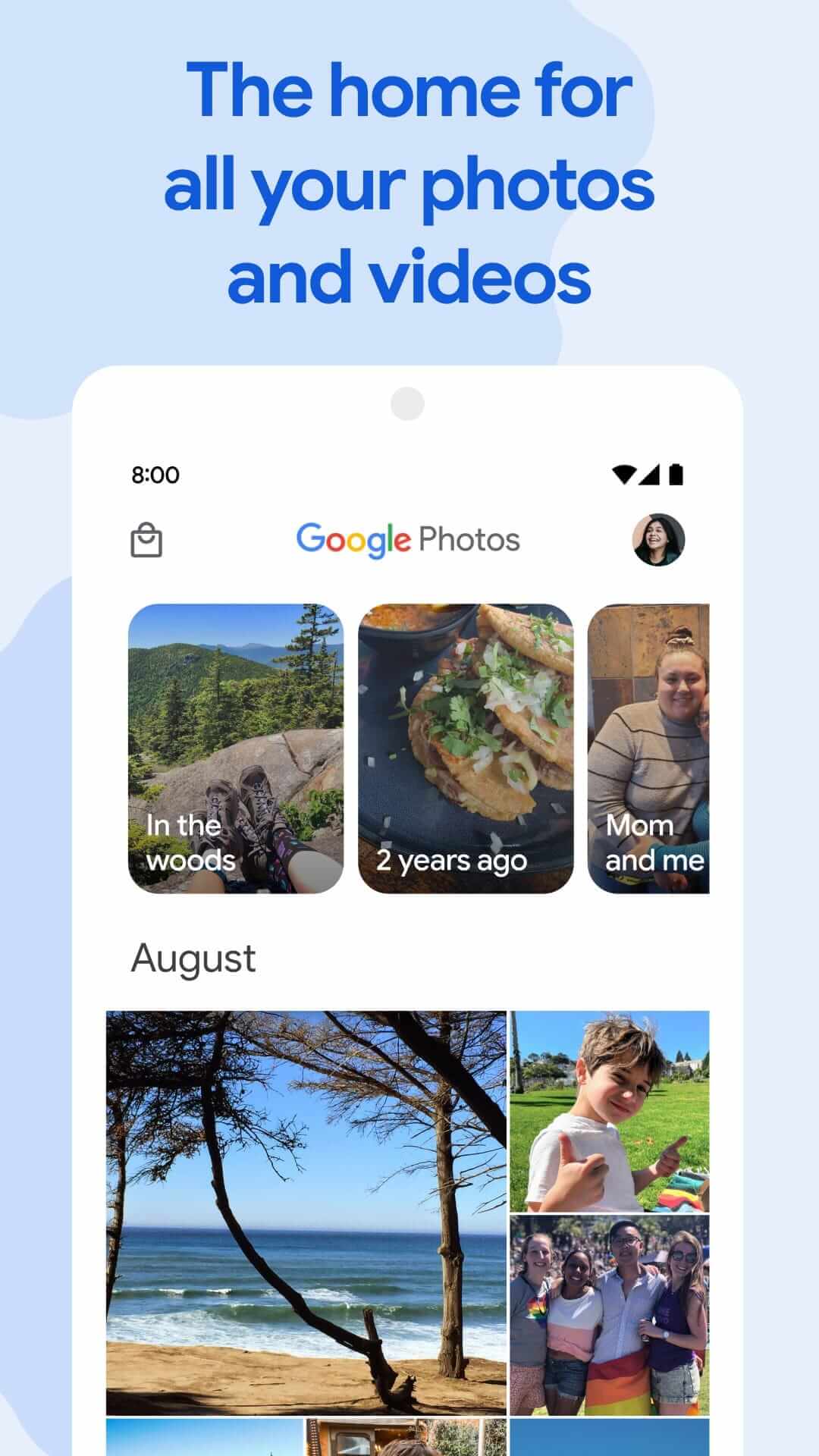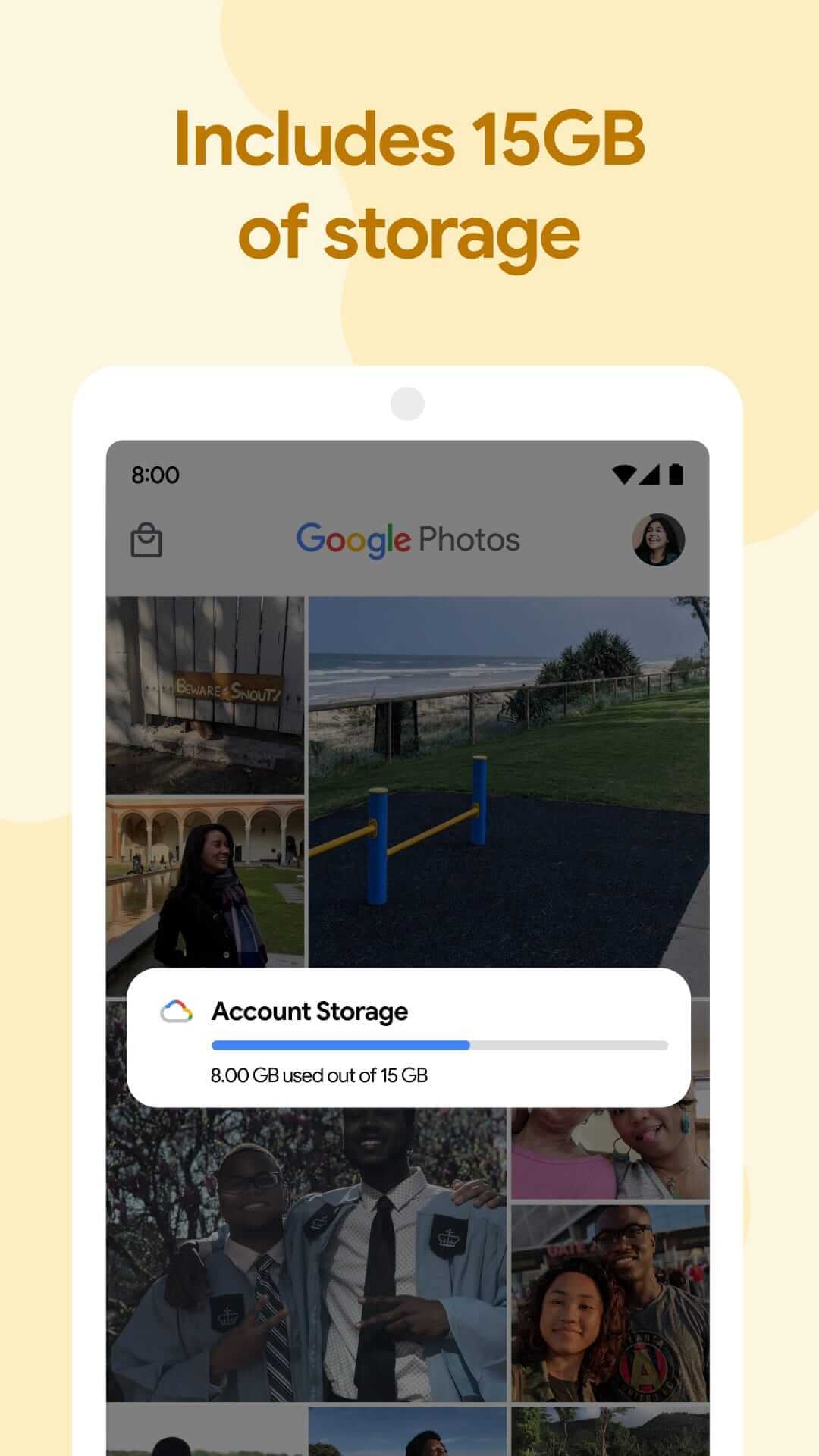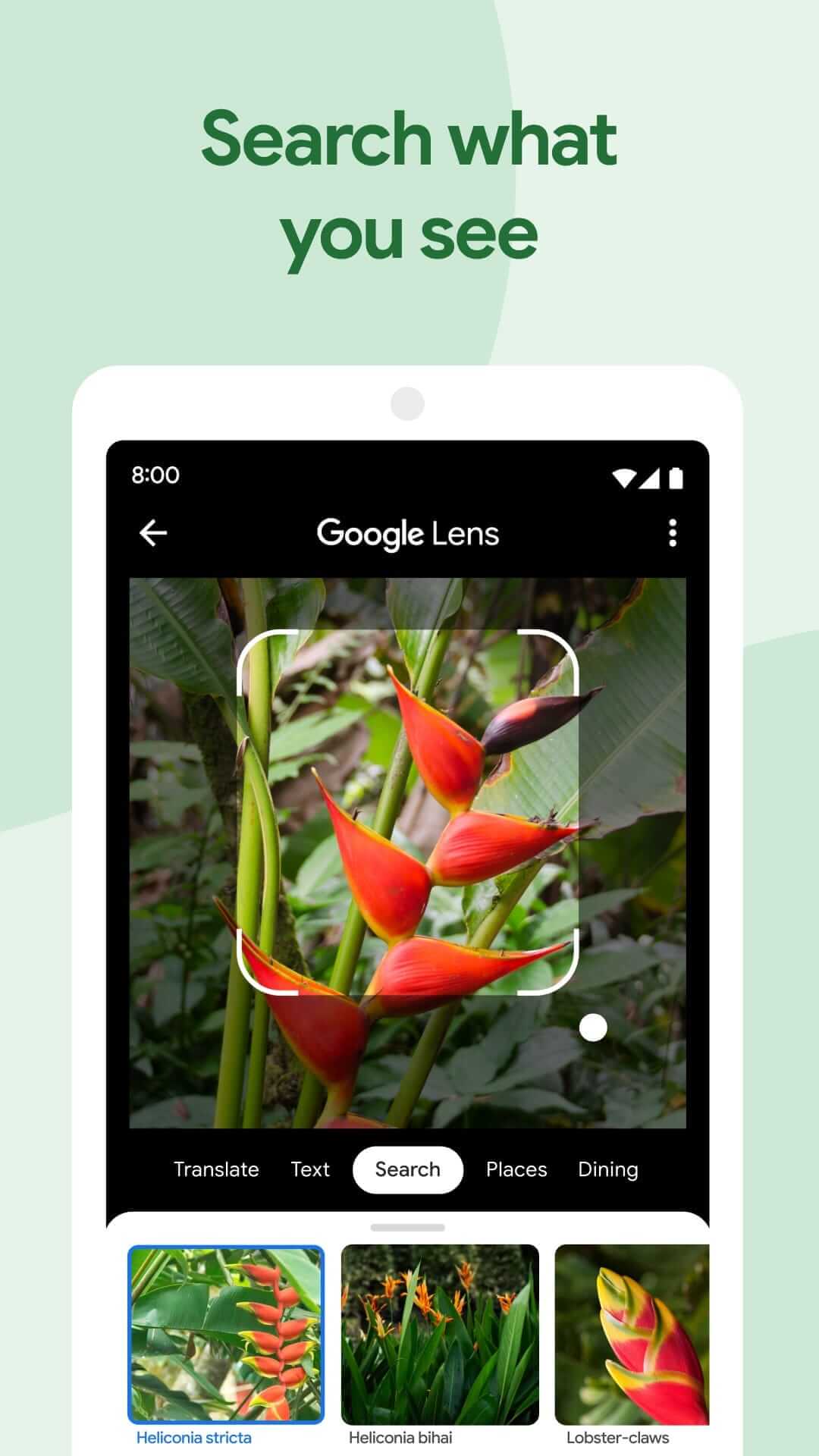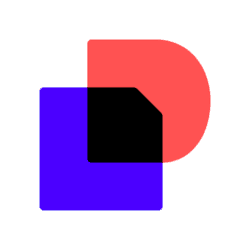Description
Google Photos is a smarter home for all your photos and videos, made for the way you take photos today.
“The best photo product on Earth” – The Verge
“Google Photos is your new essential picture app” – Wired
“Upload the pictures, and let Google Photos do the rest” – The New York Times
• 15 GB OF CLOUD STORAGE: Every Google Account comes with 15 GB of storage and you can choose to automatically back up all your photos and videos in High quality or Original quality. Your photos are safe, secure, and private to you. All photos and videos you back up in High quality before June 1, 2021 will not count toward your Google Account storage.
• FREE UP SPACE: Never worry about running out of space on your phone again. Photos that are safely backed up can be removed from your device’s storage in just a tap.
• NO ADS: Google Photos doesn’t sell your photos, videos, or personal information to anyone and we don’t use your photos and videos for advertising.
• FAST AND POWERFUL SEARCH: Your photos are now searchable by the people, places and things in them—no tagging required.
• GOOGLE LENS: Search what you see. This preview enables you to identify text and objects in your photos to learn more and take action.
• SMARTER SHARING: With smart sharing suggestions, giving your friends the photos you took of them is painless. And they can add their photos, too, so you’ll finally get the photos you’re actually in.
• ADVANCED EDITING: Transform photos with a tap. Use intuitive and powerful photo and video editing tools to apply content-aware filters, adjust lighting, and more.
• MOVIES AND GIFS, MADE FOR YOU: Get automatically created movies, collages, GIFs, and more from your photos. Or easily create them yourself.
• LIVE ALBUMS: Share your latest photos with Live Albums. Select the people and pets you want to see and Google Photos will automatically add photos of them as you take them, no manual updates needed.
• SHARED LIBRARIES: Share without sharing. Grant a trusted person access to all of your photos.
• REDISCOVER: Get collages of photos you took a year ago on this day – perfect for #tbt.
• ON YOUR TV: View your photos and videos on your TV with Chromecast and Airplay support.
You can also upgrade storage for your Google Account, used for Original Quality photos and videos, Google Drive and Gmail by subscribing to Google One, an expanded storage plan. Subscriptions start at $1.99/month for 100 GB in the US. Pricing and availability can vary by region.