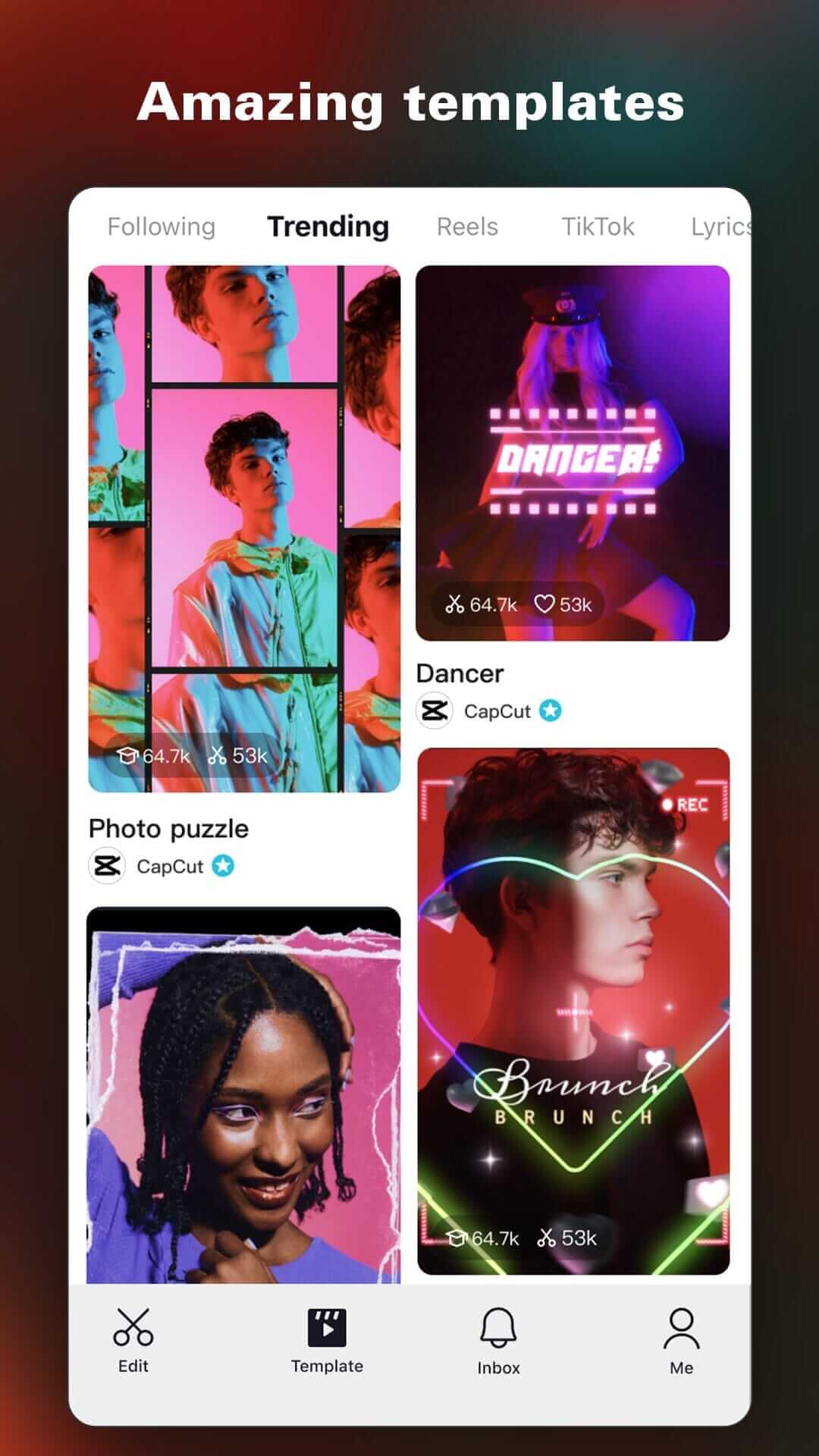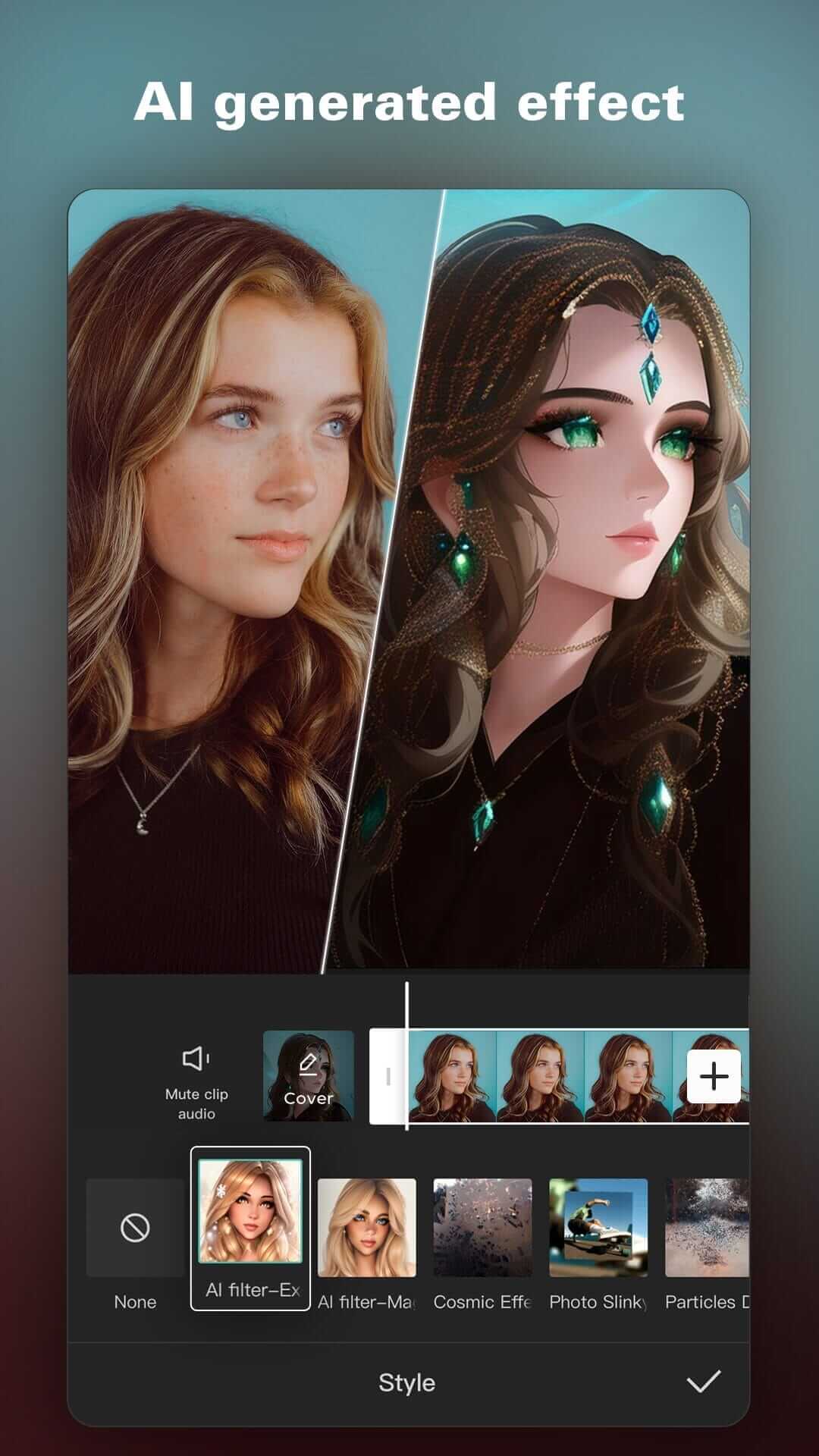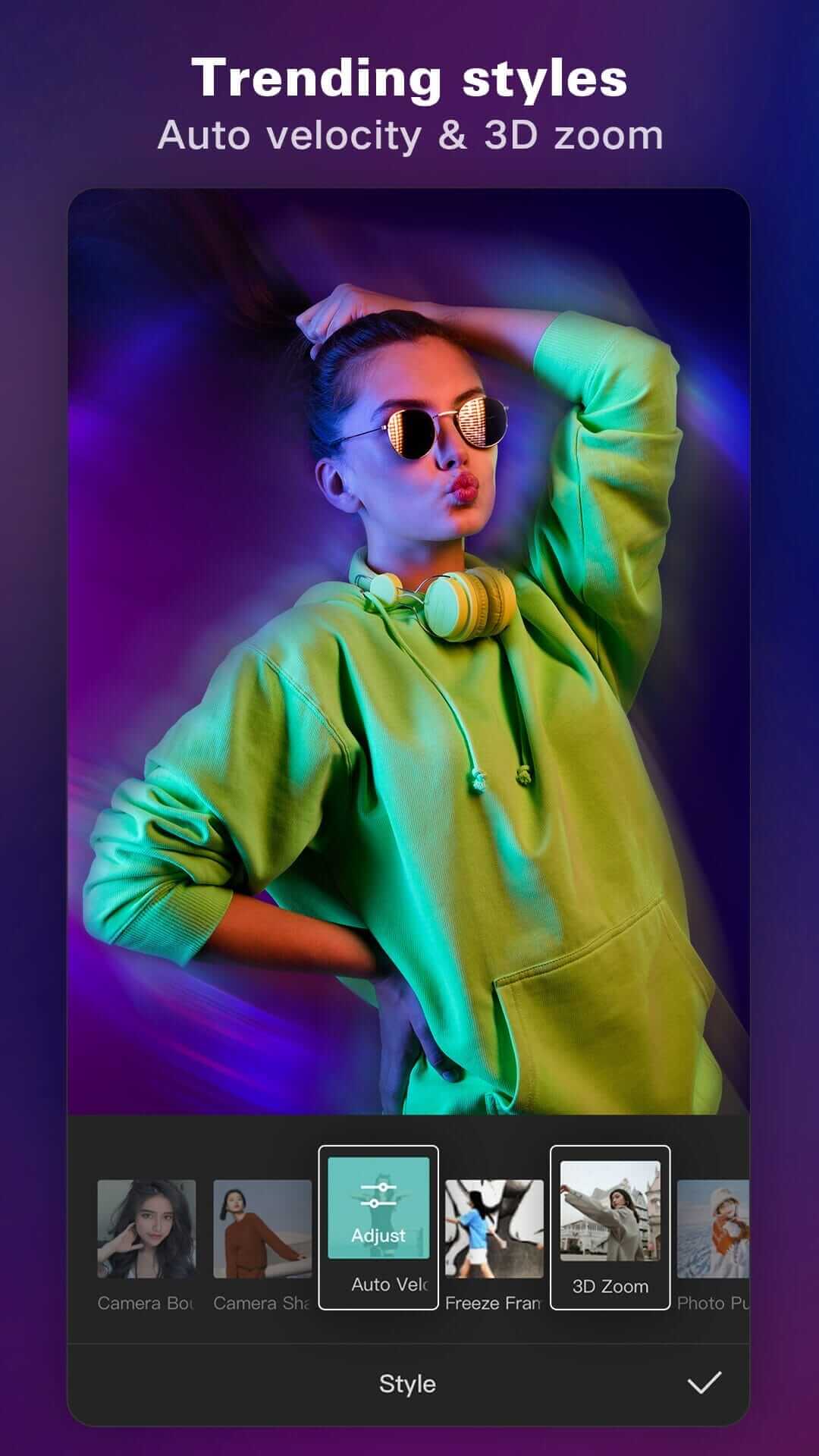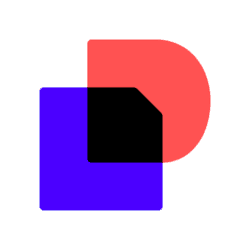Description
CapCut is a free, all-in-one video editing tool. It’s packed with everything necessary to create high-quality, visually appealing videos and graphics.
Offering both app and online version, CapCut satisfies all video production needs. Beyond fundamental video editing, styling and music, it includes advanced features like keyframe animation, buttery smooth slow-motion, smart stabilization, cloud storage, and multi-member editing – all free of charge.
Create stunning, easy to share videos with CapCut’s unique features: trending styles, auto captions, text-to-speech, motion tracking, and background remover. Reveal your uniqueness and become a hit on TikTok, YouTube, Instagram, WhatsApp, and Facebook!
FEATURES(available on both app and online versions):
Basic Video Editing
– Trim, split, and merge videos with ease
– Control video speed, rewind, or play in reverse
– Infuse life into video clips with dynamic transitions and effects
– Access unlimited creative video and audio assets
– Personalize videos with diverse fonts, styles, and text templates
Advanced Video Editing
– Animate videos with keyframe animation
– Achieve smooth slow-motion effects for your videos
– Use Chroma key to eliminate specific video colors
– Layer and splice videos using Picture-in-Picture (PIP)
– Ensure smooth, steady footage with smart stabilization
Special Features
– Auto captions: Automate video subtitles with speech recognition
– Background removal: Automatically exclude people from videos
– Choose from thousands of templates for quick video output
Trending Effects & Filters