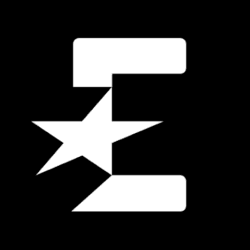Sports
Download the latest apps for Android, such as Sportsnet, TSN, ESPN, The Athletic, and many more!
Showing 1–8 of 11 resultsSorted by popularity
-

Cricbuzz – Live Cricket Scores for Android
-

CBS Sports App: Scores & News
-

Eurosport: News & Results for Android
-

The Athletic: Sports News for Android
-

NCAA March Madness Live for Android
-

TNT Sports: News & Results for Android
-

CBS Sports App: Scores & News for Android
-

TuneIn Radio: Music & Sports for Android